Troubleshooting Tips for Software Technicians
Troubleshooting is a crucial skill for software technicians to possess in order to identify and resolve software issues efficiently. Here are some troubleshooting tips for software technicians to help them diagnose and fix software problems effectively:
Understand the Problem: Start by gathering as much information as possible about the issue. Communicate with the user or client to gain a clear understanding of the symptoms, error messages, and any recent changes made to the software or system. Document the problem details to aid in the troubleshooting process.
Reproduce the Issue: Attempt to replicate the problem on your own system or environment. This step is crucial as it helps you isolate the issue and understand its root cause. If you can reproduce the problem consistently, it becomes easier to identify potential solutions.
Review Relevant Documentation: Check the software's documentation, release notes, and knowledge base for any known issues or troubleshooting guides related to the problem you are facing. These resources can provide valuable insights and workarounds for common problems.
Analyze Error Messages and Logs: Error messages and log files often contain valuable clues about the cause of the problem. Carefully examine these messages for specific error codes, stack traces, or any other relevant information. Use this information to narrow down the possible causes and identify potential solutions.
Check System Requirements: Ensure that the software is running on a compatible system with the necessary hardware, operating system, and software dependencies. Verify that the system meets the minimum requirements specified by the software vendor. Incompatibilities can often lead to unexpected errors and malfunctions.
Check for Updates: Verify that the software and any associated components (libraries, plugins, drivers, etc.) are up to date. Outdated software can contain bugs or compatibility issues that may have been addressed in subsequent updates. Applying the latest patches and updates can often resolve known issues.
Test in Different Environments: If possible, test the software in different environments, such as different operating systems, hardware configurations, or network setups. This step helps identify if the problem is specific to a particular environment or if it is more widespread.
Use Diagnostic Tools: Utilize diagnostic tools and utilities that are specifically designed for troubleshooting software issues. These tools can help gather additional information, monitor system performance, analyze network connectivity, and perform other diagnostic tasks.
Employ a Systematic Approach: Follow a step-by-step approach to troubleshoot the issue systematically. Break down the problem into smaller components or modules and test each one individually. This helps identify the specific area where the problem lies, making it easier to find a solution.
Collaborate and Seek Help: Don't hesitate to seek assistance from colleagues, online forums, or the software vendor's support team. Sometimes, an outside perspective or expertise can help uncover solutions that may not have been considered. Collaboration and knowledge sharing are valuable resources in troubleshooting.
Document the Solution: Once you have identified a solution or resolved the issue, document the steps you took to fix the problem. This documentation serves as a reference for future troubleshooting scenarios and can help other technicians facing similar issues.
Remember, effective troubleshooting often requires a combination of technical expertise, patience, and logical thinking. By following these tips and leveraging your problem-solving skills, you can become a more efficient software technician.


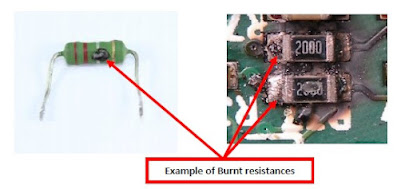




Comments
Post a Comment