
BIOS (Basic Input/Output System) is an essential firmware embedded in a computer's motherboard that initializes hardware components and enables the operating system to boot. Sometimes, updating or reprogramming the BIOS becomes necessary to fix compatibility issues, add new features, or enhance system performance. This comprehensive guide will walk you through the process of BIOS reprogramming, covering the necessary steps and precautions to ensure a successful update.
Understand the Purpose of BIOS Reprogramming: Before proceeding with BIOS reprogramming, it's crucial to understand why you need to update or reprogram it. Common reasons include resolving hardware compatibility issues, improving system stability, fixing security vulnerabilities, enabling new features, or supporting updated hardware. Make sure to identify the specific need for reprogramming to avoid unnecessary updates that could potentially cause problems.
Research and Gather Necessary Materials: Begin by researching the manufacturer's website for the latest BIOS updates. Locate the appropriate BIOS version for your specific motherboard model. Download the update file and any accompanying documentation or instructions. Ensure you have a reliable power source during the reprogramming process, as a power failure or interruption can lead to irreversible damage.
Prepare for the Reprogramming Process: Before initiating the BIOS reprogramming, it is essential to take precautionary measures to prevent any potential issues. Backup important files and data from your computer to an external storage device to safeguard against data loss. Familiarize yourself with the specific steps and requirements outlined in the manufacturer's instructions or documentation.
Update Preparation: Ensure that your computer is connected to a stable power source and has an adequate battery backup if it is a laptop. Close all unnecessary applications and ensure no external devices, other than the essential ones, are connected to the computer. This minimizes the risk of any interference during the reprogramming process.
Flashing the BIOS: The process of reprogramming the BIOS is commonly referred to as "flashing." Follow these general steps to flash the BIOS:
a. Run the BIOS update utility: This utility is usually provided by the motherboard manufacturer. Double-check the compatibility of the update file with your motherboard model.
b. Backup the current BIOS settings: Most BIOS update utilities provide an option to save your current BIOS settings to a file. It is recommended to perform this backup in case you need to revert to the previous BIOS version.
c. Initiate the update process: Execute the BIOS update utility, typically by running the downloaded update file. Follow the on-screen instructions provided by the manufacturer. During this process, do not power off or restart the computer unless explicitly instructed.
d. Verify the update completion: Once the update process is complete, the system will automatically restart. Some utilities may require you to manually reboot the computer. After restarting, enter the BIOS setup by pressing the designated key (usually displayed on the screen) and verify that the new BIOS version is installed.
Troubleshooting and Precautions: In rare cases, the BIOS reprogramming process may encounter issues. Here are some troubleshooting tips and precautions:
a. Ensure the BIOS update file is compatible with your motherboard model. Using an incorrect or incompatible BIOS file can cause irreparable damage.
b. If the update fails or the system becomes unresponsive during the flashing process, do not panic. Refer to the manufacturer's instructions for troubleshooting steps, which may involve using specific key combinations or recovery procedures to restore the BIOS.
c. Avoid interrupting the BIOS flashing process. A power failure or any disruption during the update can result in a corrupted BIOS, rendering the system inoperable.
d. Be patient during the update process, as it may take several minutes to complete. Do not attempt to force restart or interfere with the system until the process is finished.
Review:
BIOS reprogramming is a technical process that requires careful research, preparation, and execution. By following this comprehensive guide and adhering to the manufacturer's instructions, you can safely update or reprogram your BIOS, benefiting from improved system performance, enhanced features, and increased compatibility. Remember to exercise caution and backup critical data before proceeding with any BIOS reprogramming to mitigate potential risks.

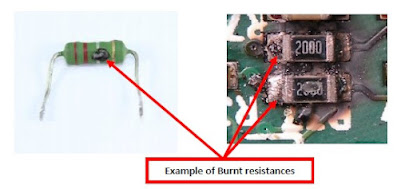



Comments
Post a Comment