Computer Network
Introduction:
Computer networking is the practice of connecting multiple computers together for the purpose of sharing resources and information. This can be accomplished through a variety of methods, such as wired or wireless connections. In this lesson, we'll cover the basics of computer networking, including the types of networks, networking protocols, and network security.
Types of Networks: There are several different types of networks, each with their own advantages and disadvantages. Here are the most common types:
1. Local Area Network (LAN): A LAN is a network that is limited to a small geographic area, such as a home or office. LANs are typically used for sharing resources such as printers and files.
2. Wide Area Network (WAN): A WAN is a network that covers a large geographic area, such as a city or even multiple countries. WANs are used to connect multiple LANs together.
3. Metropolitan Area Network (MAN): A MAN is a network that covers a metropolitan area, such as a city or town. MANs are typically used by organizations that need to share resources between multiple locations in a single area.
4. Wireless Local Area Network (WLAN): A WLAN is a type of LAN that uses wireless connections instead of wired connections. WLANs are useful in situations where it is difficult to run cables.
Networking Protocols: Networking protocols are the rules and standards that govern how data is transmitted across a network. Here are some of the most common networking protocols:
1. Transmission Control Protocol/Internet Protocol (TCP/IP): TCP/IP is the most widely used networking protocol. It is used to transmit data across the internet and is also used in local networks.
2. Hypertext Transfer Protocol (HTTP): HTTP is the protocol used for transferring web pages across the internet.
3. Simple Mail Transfer Protocol (SMTP): SMTP is the protocol used for sending email.
4. File Transfer Protocol (FTP): FTP is the protocol used for transferring files between computers.
Network Security: Network security is important to ensure that unauthorized access to a network is prevented. Here are some common network security measures:
1. Firewall: A firewall is a piece of hardware or software that prevents unauthorized access to a network.
2. Virtual Private Network (VPN): A VPN is a secure way of connecting to a network over the internet. It is commonly used by remote workers to access their company's network.
3. Intrusion Detection System (IDS): An IDS is a system that monitors a network for signs of unauthorized access or malicious activity.
Computer networking is an essential part of modern computing. By understanding the types of networks, networking protocols, and network security measures, you can make informed decisions about how to set up and maintain your own network.
Networking Devices: There are several types of devices used in computer networking. Here are some of the most common:
1. Switches: Switches are used to connect multiple devices within a network. They use a process called packet switching to transmit data between devices.
2. Routers: Routers are used to connect multiple networks together. They use a process called routing to determine the most efficient path for data to travel between networks.
3. Hubs: Hubs are similar to switches but are less efficient because they broadcast data to all devices on a network rather than transmitting it directly to the intended device.
4. Access Points: Access points are used in wireless networks to connect wireless devices to a network.
Network Topologies: A network topology refers to the way in which devices are arranged within a network. Here are some of the most common network topologies:
1. Bus Topology: In a bus topology, devices are connected to a single cable. Data is transmitted along the cable and is received by all devices connected to it.
2. Star Topology: In a star topology, devices are connected to a central hub or switch. Data is transmitted to the hub or switch, which then forwards it to the intended device.
3. Ring Topology: In a ring topology, devices are connected in a circular pattern. Data is transmitted around the ring until it reaches the intended device.
4. Mesh Topology: In a mesh topology, devices are connected to multiple other devices. This provides redundancy and helps to ensure that data can still be transmitted if one or more devices fail.
Network Addressing: Every device on a network is assigned a unique network address to enable it to communicate with other devices on the network. The most common types of network addressing are:
1. IP Address: An IP address is a unique identifier assigned to each device on a network. It is used to route data to the correct device.
2. MAC Address: A MAC address is a unique identifier assigned to the network adapter of each device. It is used to identify devices on a local network.
Computer networking is a vast field that encompasses many different technologies and concepts. By understanding the types of devices used in networking, network topologies, and network addressing, you can build and maintain a reliable and secure network that meets your needs. Remember to always prioritize network security to protect your data and devices from potential threats.
Network Performance: The performance of a network can have a significant impact on its usability and effectiveness. Here are some factors that can affect network performance:
1. Bandwidth: Bandwidth refers to the amount of data that can be transmitted over a network in a given amount of time. Higher bandwidth networks can transmit more data, which can improve performance.
2. Latency: Latency refers to the time it takes for data to travel from one device to another on a network. Lower latency networks can transmit data more quickly, which can improve performance.
3. Jitter: Jitter refers to the variation in latency over time. High jitter can cause issues with real-time applications such as video conferencing.
4. Packet Loss: Packet loss occurs when data packets are lost during transmission. This can cause delays and retransmissions, which can reduce network performance.
Network Topology Design: When designing a network topology, there are several factors to consider. Here are some of the most important:
1. Scalability: A network topology should be scalable to accommodate future growth.
2. Redundancy: A network topology should include redundancy to ensure that data can still be transmitted if one or more devices fail.
3. Security: A network topology should be designed with security in mind to prevent unauthorized access to the network.
4. Cost: A network topology should be designed with cost in mind to ensure that it is affordable and sustainable.
Network Troubleshooting: When issues arise on a network, troubleshooting can help to identify and resolve the problem. Here are some common network troubleshooting techniques:
1. Ping: Ping is a tool that can be used to test network connectivity between devices. It sends a small packet of data to a device and waits for a response.
2. Traceroute: Traceroute is a tool that can be used to identify the path that data takes between devices on a network.
3. Wireshark: Wireshark is a network protocol analyzer that can be used to capture and analyze network traffic.
4. Rebooting: Sometimes simply rebooting a device can resolve issues with network connectivity.
Computer networking is a complex field that requires knowledge of many different technologies and concepts. By understanding network performance factors,








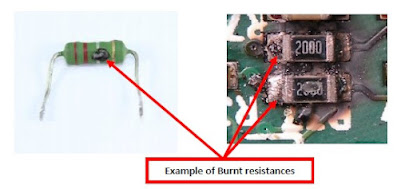

Comments
Post a Comment