Multi User Operating System: Examples, Types, Advantages, & Features!!
Multi user operating system is a special operating system that allows to the multiple users on different computers or nodes to get access a single system along with one operating system. So, now here we will explain about what is multi use operating system and its examples, types, working, and working; involving with various advantages and disadvantages of multi user operating system without getting any hassle.
What is Multi User Operating System
Definition – A multi user operating system allows to permission of multiple users for accessing the single machine at a time. All different users can access that system running operating system with the help of several terminals, which are connected in networking form. Here, we will explain of multi user OS in detail.
Main objective of designing of Multi user OS is used to time sharing and batch processing on mainframe system. Now these days, this multi user operating system is used in the large organization, government sector, educational system such as large scale university, and mostly used in the servers side like as Ubunto Server or Windows Server. These servers grant the permission of multiple users to accessing the operating system, kernel, and hardware simultaneously.
Multi User Tutorial Headlines:
In this section, we will show you all headlines about this entire article; you can check them as your choice; below shown all:- What is Multi User OS?
- Component of Multi User OS
- Types of Multi User OS
- Working of Multi User OS
- Features and Characteristics of Multi User OS
- Advantages of Multi User OS
- Disadvantage of Multi User OS
- Examples of Multi User OS
Likely Asked Questions)
What is the definition of multi-user operating system with diagram?
Multi user operating system is a special computer OS that lets the multiple users on different computers or nodes to get access a single system along with one operating system.
Why is multi-user operating system required?
With using the multi-user OS, we are able to perform the multiple tasks at once; for instance run multiple programs at a time. For example: playing the music while browsing the internet.
What are the 5 examples of multi user operating system?
There are many examples of multi-user OS like as:
- UNIX
- Mainframe OS
- Windows NT
- Windows 2000
- Windows XP
- Windows Vista
- Mac OS X
- QNX
- BeOS
- GNU HURD
What are the different types of multi user operating system?
Multi user operating system is classified into three categories like as Distributed Systems, Time-Sliced Systems, and Multiprocessor System.
What are the main features of multi user operating system?
Multi-user OS has various features such as Multi-tasking, Resource sharing, and Background processing.
What are the advantages and disadvantages of multi user operating system?
In this article, already we have been explained various advantages and disadvantages of multi user operating system; you can check them.
What is the difference between single user and multi user OS?
A single user operating system allows only one user to get access the computer system at a time; but in the multiuser OS lets the multiple user to get access the computer’s resources at a time.





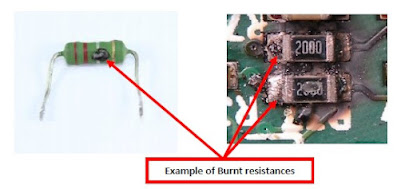

Comments
Post a Comment