Advantages and Disadvantages of Windows 11 | Pros and Cons
Introduction of Windows 11
Windows 11 was introduced in the market on October 5 2021, by Microsoft Company. While the releasing of date, many users wanted to get try this new operating system. Then all those computers, which have a genuine copy of Windows 10 will be going to able to get download Windows 11 as free. The Windows 11 is enabled with various new features like as user friendly-interface and enhanced search bar. This operating system obtained much positive response for its neat design and better performance.
Advantages of Windows 11 Operating System
With its predecessor, Windows 11 will also be totally freely get upgrade for their existing users; and with involving of enhanced graphics and task view, and various other benefits and pros of Windows 11 operating system are get ready to amaze users.
User Interface
Windows 11 offers the user interface in a more prominent manner. The start button set at the center of taskbar and start-up music offers an attractive look. As well as, the system tray, cursors, icons are getting the customized completely different from the last version of Windows 11 operating system. The glass interface can also experience a lot of transparencies that provides it an elegant clean look, and this transparency is also integrated with the desktop elements. Therefore, you can say that Windows 11 is providing the user interface as extremely nice.
Enhanced Gaming Experience
Windows 11 OS is released with preinstalled along with next generation console. This version is enabled with Xbox, PlayStation; as well as DirectStorage. The DirectStorage assists to boost up the performance for your running applications that usually deals with the enlarge amount of data like as a video games. This features is not only enhances gaming performance, but also makes your computer faster. This performance can be further enhanced with installing with SSD instead of the traditional hard disk drive.
Multitasking Nature
Windows 11 operating system is released with pre-installed Snap layout feature that lets you to get organize the windows and group them; then it also allows you to keep manage the multiple desktops and monitors. When you organized them, you can keep save the settings that allows to makes windows automatically remember the layouts. Cause of this, you don’t have to need to configure Windows every time.
Improved Task View
Windows 11 OS lets users to a multi-window task pane, and then they will be capable to get switch in between window panes with ease. With the use of multitasking benefit of Windows 11, it is easier to keep organized all windows along with different sizes. Windows 11 OS will get remember your selected settings, therefore you are able to switch to custom view quickly and don’t have to need to get realign the active windows.
Docking/Undocking
Similar the Linux Desktop Environment and Mac OS, Windows 11 operating system can also move towards to dock. You can easily to set all icons at the center, which assists when you are using of Windows 11 on your touch enabled device.
Therefore, Windows 11 has a new taskbar looks cleaner, sleeker, and more attractive to new users. Merged with the streamlined Start menu, then it gets render Windows 11 that is the one of most user friendly versions of Microsoft’s operating system.
Touch Input & Tablet Mode
Windows 10 was getting to receive a lot of negative feedbacks due to its tablet mode. But, Windows 11 operating system is designed with concerning of touch input tablet mode. So, Windows 11 OS is most compatible with digital pen, touch screen, and voice typing. Cause of this, you can use Windows 11 as a smart device like as Tablets.
Improved Graphically
Windows 11 OS also allows to improve many things in a graphically manner and it became more attractive look wise like as taskbar is getting the redesigned, notification is well customized, the system tray contains the fresh icons, floating login screen, and cursor is now an adaptive. The start button is now presented at the middle, but you have right to get change it to left or right side as your wish.
Android App Support
Windows 11 can also allow to support for Android Apps that means it has own store app from where, you can easily to get download your desired applications. It is a best alternative to the Google Play Store, then with helping this feature; you are able to get install directly without going to use of any emulators.
Better Connectivity
In the order of data usage, Windows 11 version assists you to keep manage the wireless connectivity in a great way and it can also help to decrease the mobile internet usage by as much as 50%. For organizations with employees who are doing work outside of the office, this can also save money and time.
Enhanced Security
Windows 11 operating system provides the most protected security against the virus and other malware like as ransomware that will get continue to be an enhancing threat around the world in 2017. Windows 11 version is released with facial recognition technology for getting to add security on any device running it.
Fast Search
The search functionality of Windows 11 is fastest to a tradition Windows 10 OS. When you will go for searching then it will produce the result into a popup. Therefore, you are able to search for any app or setting with ease.
Smart Devices
Traditional Windows 10 has a bad experience for the smart devices such as smartphones and tablet, because its designed was not so attractive. But, Windows 11 has better performance on the tablets and other smart device. Therefore, you can also get interact with the screen via the voice typing, digital pen, touch screen, and custom keyboard settings. The Windows 1 OS is enabled with the Android Application Support, Microsoft Store and Amazon App Store.
Widgets Support
Windows 11 allows to a widgets panel that is showing at the left side. You have to need click on widgets from the taskbar to open its window. The widgets panel consists the weather stats, premier league stats, stock stats, trending stories, and most popular articles from different sources.
Microsoft Team App
Each computer along with Window 11 comes with Microsoft Teams preinstalled. Usually, Microsoft team app is going to visible at the taskbar; as well as Zoom also allows to make video conferencing along with the people over the world. This version is most useful for the collages, campus, schools, and offices who wish remote collaboration.
Disadvantages of Windows 11 Operating System
There are many drawbacks and limitations of Windows 11 that you may require to consider; it is depended upon the version, professional, then you have to take decision whether is worth it or not.
Specific System Requirements
If you have taken decision to use the Windows 11 on your computer system then at least 4 GB and 64 GB hard disk space for storage, because it is too hard to get trust Windows 111 will be fastest. You system must have to need a TPM security version of TPM 1.2 or later and Secure Boot Capable support with using a processor that contain the two or more cores and clock speed of 1GHz otherwise higher to be compatible along with Windows 11.
Adaptability of User
In the Windows 11 OS, the slight design is changed, therefore if anyone who wants to get upgrade from last version then it might have hassle to adapt to this operating system. The Windows 11 has few new features for users, then all basic users requires to spend some time to get learning about this OS before starting it. If someone wishes to get learn about Windows 11 operating system, then you would be take advice from a skilled technician.
Issues with Switching from Windows 10 to 11 Users
There can be arisen many compatibility issues, whenever you want to switch from Windows 10 to Windows 11. Few users might struggle with user interface changes; as well as some things are also omitted in this version. Like as, if you make right click on the taskbar then mostly menu items are deleted, therefore you are unable to longer drag a file or folder from one window to other into taskbar; as well as some other changes.
Taskbar Customization
The Windows 11’s taskbar is not going to friendly for getting to customize. Unlike in Windows 10 OS, you are unable to place the taskbar to any side on the screen because the taskbar is stayed at the lower center of screen, by default. And, you can also no longer open task manager by making right clicking on the taskbar.
Not Compatibility
The Windows 11 operating system has primary issue is that businesses require being aware that they will only use a limited amount Microsoft support, if they buy and use this operating system. For instance, you Microsoft support team doesn’t provides any help for migrating data from an presenting system or file server that means if you have previously used another OS, like as UNIX/Linux, Mac OS , it may be get more hassle for your business to switch over.
Training Required
If you wish to become an advanced user then you have to need to get well training from any tech skilled person. Many new features are added into the Windows 11 OS that are not aware to new users. For instance, support for android apps, multiple desktop search feature, and enhanced task view; if you have a basic knowledge about this version then you have to need get learn some skills to operate this advanced version of Windows.
No Using Cortana
The cortana is going to use as a voice interaction tool that mostly responds to queries. There are some alternatives are Google Assistant and Alexa. This unique feature was released in the Windows 10 operating system, but this Cortana service has been deleted fully from the taskbar in the Windows 11. Therefore for those users who want to use Cortana requires to get download and install Cortana additionally.
Expensive
If you are going to look to buy new version for your business, then it is most important to thinks about total expense will be involved and how long it will take before getting to see a return on investment. This new version can take more benefits in some cased, keeping in mind that there may be unexpected expensed like as licensing and training that you might not have concerned.
Bugs and Glitches
Bugs and glitches can get degrade the Windows 11 performance in many manners; so these signs are going to crash of apps, system get slow down and hardware devices no work long-time. Therefore, Microsoft always keeps on the eye on them and release patches as the form of updates. Now, you have to get deal with these bugs and glitches, until Microsoft introduces new update.
Android Apps
Window 11 operating system doesn’t support the Android app yet; but Microsoft announced to support for android apps, still it is not presented on the current version.
Feedback Alert
The Windows 11 operating system is integrated with the UI design, and this design contains many issues that alerting users whenever the feedback are obtained. In the Windows 7 and 10, it will be going to indicate by blinking orange in the taskbar. Therefore, these types of warning is not presenting in the Windows 11.
Troubleshooting
Whenever,
any issue is happened in the Windows 11 operating system, then the
technical expert have to need the troubleshoot it. Windows 11 is
introduced along with some advanced features, which might not be easily
to fix them. Therefore, companies have to need the training both
employees and tech support expert might add to the drawback of Windows
11 for the business.





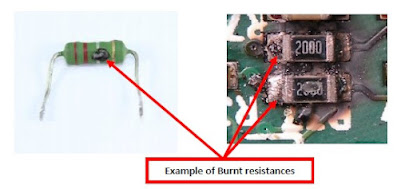

Comments
Post a Comment