What is Computer Networking?
A
computer network is a system that connects numerous independent
computers in order to share information (data) and resources. The
integration of computers and other different devices allows users to
communicate more easily.
A computer network is a collection of two or
more computer systems that are linked together. A network connection
can be established using either cable or wireless media. Hardware and
software are used to connect computers and tools in any network.
A
computer network consists of various kinds of nodes. Servers, networking
hardware, personal computers, and other specialized or general-purpose
hosts can all be nodes in a computer network. Hostnames and network
addresses are used to identify them.
Criteria of good network:
- Performance: It can be measured in many ways, including transmit time and response time. Transit time is the amount of time required for a message to travel from one device to another. Response time is the elapsed time between an inquiry and a response. The performance of the network depends on a number of factors, including the number of users, the type of medium & hardware
- Reliability: In the addition to accuracy is measured by frequency of failure, the time it takes a link to recover from failure, and the network’s robustness in catastrophe.
- Security: Network security issues include protecting data from unauthorized access, protecting data from damage and development, and implementing policies and procedures for recovery from breaches and data loss.
Goal Of Networking:
- Programs do not have to execute on a single system because of resource and load sharing.
- Reduced costs – Multiple machines can share printers, tape drives, and other peripherals.
- Reliability – If one machine fails, another can take its place.
- Scalability (it’s simple to add more processors or computers)
- Communication and mail (people living apart can work together)
- Information Access (remote information access, access to the internet, e-mail, video conferencing, and online shopping)
- Entertainment that is interactive (online games, videos, etc.)
- Social Networking
Types of Networks
Division based on the communication medium
- Wired Network: As we all know, “wired” refers to any physical medium made up of cables. Copper wire, twisted pair, or fiber optic cables are all options. A wired network employs wires to link devices to the Internet or another network, such as laptops or desktop PCs.
- Wireless Network: “Wireless” means without wire, media that is made up of electromagnetic waves (EM Waves) or infrared waves. Antennas or sensors will be present on all wireless devices. Cellular phones, wireless sensors, TV remotes, satellite disc receivers, and laptops with WLAN cards are all examples of wireless devices. For data or voice communication, a wireless network uses radio frequency waves rather than wires.
Division based on area covered
- Local Area Network (LAN): A LAN is a network that covers an area of around 10 kilometers. For example, a college network or an office network. Depending upon the needs of the organization, a LAN can be a single office, building, or Campus. We can have two PCs and one printer in-home office or it can extend throughout a company and include audio and video devices. Each host in LAN has an identifier, an address that defines hists in LAN. A packet sent by the host to another host carries both the source host’s and the destination host’s address.
- Metropolitan Area Network (MAN): MAN refers to a network that covers an entire city. For example: consider the cable television network.
- Wide Area Network (WAN): WAN refers to a network that connects countries or continents. For example, the Internet allows users to access a distributed system called www from anywhere around the globe.WAN interconnects connecting devices such as switches, routers, or modems. A LAN is normally privately owned by an organization that uses it. We see two distinct examples of WANs today: point-to-point WANs and Switched WANs
Point To Point: Connects two connecting devices through transmission media.
Switched: A switched WAN is a network with more than two ends.
Based on types of communication
- Point To Point networks: Point-to-Point networking is a type of data networking that establishes a direct link between two networking nodes.
A direct link between two devices, such as a computer and a printer, is known as a point-to-point connection. - Multipoint: is the one in which more than two specific devices share links. In the multipoint environment, the capacity of the channel is shared, either spartailly or temporally. If several devices can use the link simultaneously, it is a spatially shared connection.
- Broadcast networks: In broadcast networks, a signal method in which numerous parties can hear a single sender. Radio stations are an excellent illustration of the “Broadcast Network” in everyday life. The radio station is a sender of data/signal in this scenario, and data is only intended to travel in one direction. Away from the radio transmission tower, to be precise.
Based on the type of architecture
- P2P Networks: Computers with similar capabilities and configurations are referred to as peers.
“Peer to Peer” is the abbreviation for “peer to peer.” The “peers” in a peer-to-peer network are computer systems that are connected to each other over the Internet. Without the use of a central server, files can be shared directly between systems on the network. - Client-Server Networks: Each computer or process on the network is either a client or a server in a client-server architecture (client/server). The client asks for services from the server, which the server provides. Servers are high-performance computers or processes that manage disc drives (file servers), printers (print servers), or network traffic (network servers)
- Hybrid Networks: The hybrid model refers to a network that uses a combination of client-server and peer-to-peer architecture. Eg: Torrent.
Network Topology
1. Bus Topology: Every computer and network device is connected to a single cable in a bus topology network. Linear Bus topology is defined as having exactly two terminals.
Advantages
- Installation is simple.
- Compared to mesh, star, and tree topologies, the bus utilizes less cabling.
Disadvantages
- Difficulty in reconfiguring and isolating faults.
- A bus cable malfunction or break interrupts all communication.
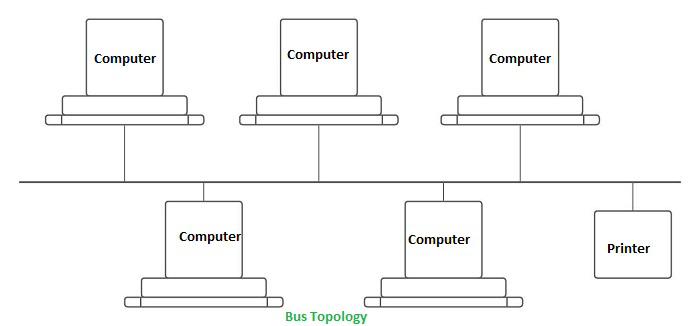
2. Ring Topology: The topology is named ring topology because one computer is connected to another, with the final one being connected to the first. Exactly two neighbors for each device. A signal is passed along the ring in one direction. Each ring incorporates a repeater.
Advantages
- Data transmission is relatively straightforward because packets only move in one direction.
- There is no requirement for a central controller to manage communication between nodes.
- Easy installation & Reconfiguration
- Simplified Faulty connections
Disadvantages
- In a Unidirectional Ring, a data packet must traverse through all nodes.
- All computers must be turned on in order for them to connect with one another.
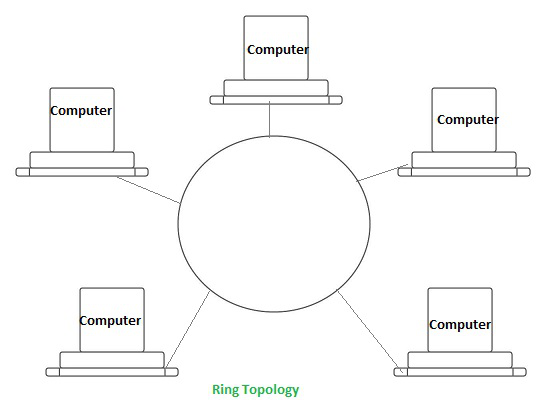
3. Star Topology: Each device in a star topology has a dedicated point-to-point link to a central controller, which is commonly referred to as the HUB. There is no direct connection between the devices. Traffic between the devices is not allowed in this topology. As an exchange, the controller is used.
Advantages
- When attaching or disconnecting devices, there are no network interruptions.
- It’s simple to set up and configure.
- Identifying and isolating faults is simple.
- Less Expensive than mesh
- Easy to install & configure
Disadvantages
- Nodes attached to the hub, switch, or concentrator is failed if they fail.
- Because of the expense of the hubs, it is more expensive than linear bus topologies.
- More cable required compared to bus or ring
- Too much dependency on Hub
Example: Used in high-speed LANs
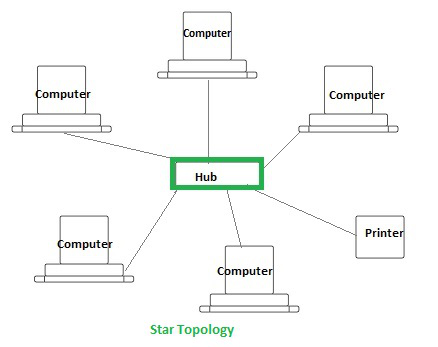
4. Mesh Topology: Every device in a mesh topology has dedicated point-to-point connectivity to every other device. The term “dedicated” refers to the fact that the link exclusively transports data between the two devices it links. To connect n devices, a fully connected mesh network contains n *(n-1)/2 physical channels.
Advantages
- Data can be sent from multiple devices at the same time. This topology can handle a lot of traffic.
- Even if one of the connections fails, a backup is always available. As a result, data transit is unaffected.
- Physical boundaries prevent other users from gaining access to messages
- Point to Point links make fault transmission & fault isolation easy
Disadvantages
- The amount of cabling and the number of I/O ports that are necessary.
- The sheer bulk of wiring can be greater than the available space can accommodate.
- It is difficult to install and reconfigure.
Example: connection of telephone regional office in which each regional office needs to be connected to every other regional office.
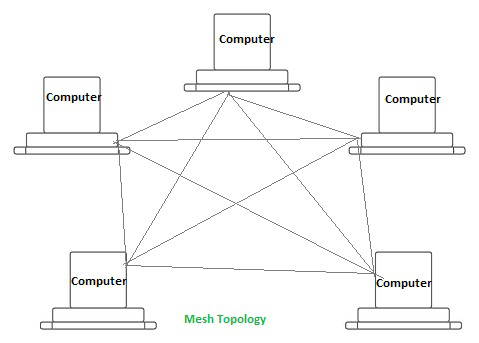
5. Tree Topology: The topology of a tree is similar to that of a star. Nodes in a tree, like those in a star, are connected to a central hub that manages network traffic. It has a root node, which is connected to all other nodes, producing a hierarchy. Hierarchical topology is another name for it. The number of Star networks is connected via Bus in Tree Topology.
Advantages
- Network expansion is both possible and simple.
- We partition the entire network into pieces (star networks) that are easier to manage and maintain.
- Other segments are unaffected if one segment is damaged.
Disadvantages
- Tree topology relies largely on the main bus cable because of its basic structure, and if it fails, the entire network is handicapped.
- Maintenance becomes more challenging when more nodes and segments are added.
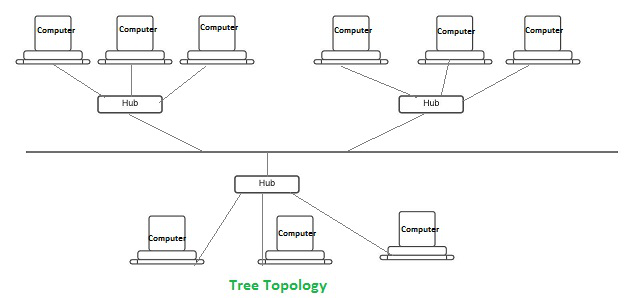
Networking Devices
Basic hardware interconnecting network nodes, such as Network Interface Cards (NICs), Bridges, Hubs, Switches, and Routers, are used in all networks. In addition, a mechanism for connecting these building parts is necessary, which is usually galvanic cable and optical cable are less popular (“optical fiber”)The following are the network devices :
- NIC (Network Interface Card): A network card, often known as a network adapter or NIC (network interface card), is computer hardware that enables computers to communicate via a network. It offers physical access to networking media and, in many cases, MAC addresses serve as a low-level addressing scheme. Each network interface card has a distinct identifier. This is stored on a chip that is attached to the card.
- Repeater: A repeater is an electrical device that receives a signal, cleans it of unwanted noise, regenerates it, and retransmits it at a higher power level or to the opposite side of an obstruction, allowing the signal to travel greater distances without degradation. In the majority of twisted pair Ethernet networks, Repeaters are necessary for cable lengths longer than 100 meters in some systems. Repeaters are based on physics.
- Hub: A hub is a device that joins together many twisted pairs or fiber optic Ethernet devices to give the illusion as a formation of a single network segment. The device can be visualized as a multiport repeater. A network hub is a relatively simple broadcast device. Any packet entering any port is regenerated and broadcast out on all other ports, and hubs do not control any of the traffic that passes through them. Packet collisions occur as a result of every packet being sent out through all other ports, substantially impeding the smooth flow of communication.
- Bridges: Bridges broadcast data to all the ports but not on the one that received the transmission. Bridges, on the other hand, learn which MAC addresses are reachable through specific ports rather than copying messages to all ports as hubs do. Once a port and an address are associated, the bridge will only transport traffic for that address to that port.
- Switches: A switch differs from a hub in that it only forwards frames to the ports that are participating in the communication, rather than all of the ports that are connected. The collision domain is broken by a switch, yet the switch depicts itself as a broadcast domain. Frame forwarding decisions are made by switches based on MAC addresses.
- Routers: Routers are networking devices that use headers and forwarding tables to find the optimal way to forward data packets between networks. A router is a computer networking device that links two or more computer networks and selectively exchanges data packets between them. A router can use address information in each data packet to determine if the source and destination are on the same network or if the data packet has to be transported between networks. When numerous routers are deployed in a wide collection of interconnected networks, the routers share target system addresses so that each router can develop a table displaying the preferred pathways between any two systems on the associated networks.
- Gateways: To provide system compatibility, a gateway may contain devices such as protocol translators, impedance matching devices, rate converters, fault isolators, or signal translators. It also necessitates the development of administrative procedures that are acceptable to both networks. By completing the necessary protocol conversions, a protocol translation/mapping gateway joins networks that use distinct network protocol technologies.
Internet
The internet is a larger network that allows computer networks controlled by enterprises, governments, colleges, and other organizations all over the world to communicate with one another. As a result, there are a tangle of cables, computers, data centers, routers, servers, repeaters, satellites, and wi-fi towers that allow digital data to go around the world.
The Internet is a vast network of networks that functions as a networking infrastructure. It links millions of computers throughout the world, creating a network in which any computer can talk with any other computer as long as they are both linked to the Internet.
The Internet is a global network of interconnected computers that communicate and share information using a standardized Internet Protocol Suite.




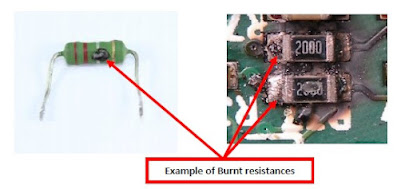

Comments
Post a Comment