Laptop memory
it is used most often to identify fast, temporary forms of storage. If your laptop's CPU had to constantly access the hard drive to retrieve every piece of data it needs, it would operate very slowly. When the information is kept in memory, the CPU can access it much more quickly. Most forms of memory are intended to store data temporarily.
The CPU accesses memory according to a distinct hierarchy. Whether it comes from permanent storage (the hard drive) or input (the keyboard), most data goes in random access memory (RAM) first. Types of memory Read-only memory (ROM) ROM is non-volatile, meaning it holds data even when the power is ON or OFF. Random access memory (RAM) RAM is volatile, meaning it holds data only when the power is ON (only while the laptop is running). When the power is OFF, RAM's contents are lost.
Some laptop had RAM installed in the motherboard as individual chips
We have different varieties of RAM in laptops and they can be of DDR1, DDR2, DDR3 or DDR4 types and they all come under the SDRAM category. When you want to know the laptop RAM difference, you must understand that though all the four types of RAM do the same function in providing the memory support to your laptop during its operation they have some vital differences both in physical design and performance design.
Old DDR 1 work with 2.5 VDC or 2 VDC
DDR 2 work with 1.8 VDC
DDR 3 work with 1.5 VDC
DDR 4 work with 1.2 VDC




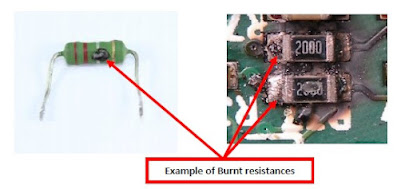

Comments
Post a Comment