My Printer Not Connecting
If you are having an issue with installing a printer or getting other issues dealing with a printer or printer setup on the computer, try this troubleshooter. If a step doesn't apply, skip to next step 1. Turn computer off 2. Turn printer off 3. Disconnect power to printer for 2 minutes 4. Turn printer back on 5. Wait one minute 6. Make sure all connections are good 7. If your printer has both parallel and USB connectors, only have one of the two connected and not both. The USB is faster. (most new systems do not have parallel connections) 8. Turn computer back on 9. Make sure the printer has ink 10. Is the printer networked? If so is it connected to the network via computer or router. If it is connected via a computer and the computer is off, the other systems will not see it. 11. Make sure the dependencies to the print spool is started 12. Check the manufacturer of the printer to see if there is a newer driv...

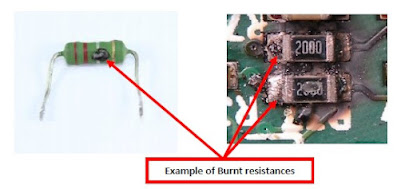




Comments
Post a Comment